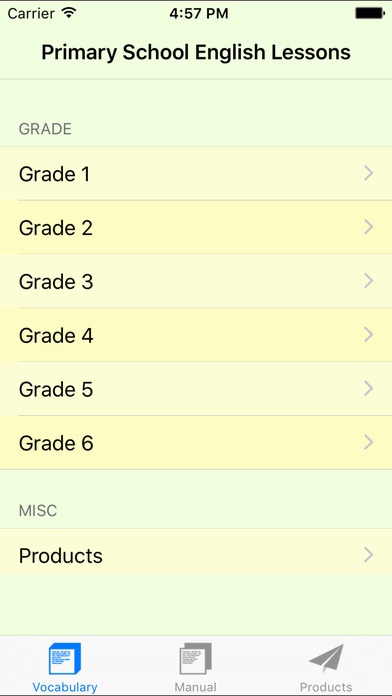Primary School English Lessons(Grade 1 to Grade 6) 2.1
Free Version
Publisher Description
*** The next five-star Aces is your children! *** Producer: Jason (Graduated in USA with a Master's degree, M.Sc.) *** Learn English, strength doubled. *** To speak English fluently, we must note the following important tips: 1 For English words pronunciation, must reach accurate. 2 try to imitate observed in English accent and tone. 3 Let the tongue used to say English, so that action becomes a memory . 4 master "English vocabulary" is actually the first step in learning English because it is a basic tool for learning English. Features and Functions: - For Grade 1 to Grade 6 students (Note: based on elementary school standard of USA) - Vocabulary in this course, the international elite schools students must understand the vocabulary. - Apply for your child to enter the prestigious and well-designed courses. - Teach your children to become high-quality elite students. - Suitable for schools to apply for entrance examinations for children, so that they can obtain excellent results. - Make your child build pure English pronunciation skills. Pronunciation of the vocabulary software program is the standard pure American accent, you have to let your children follow the pure American pronunciation software programs, whether it is voice level or speed, etc. must also be followed. Well, you can tell the child gradually pure American English. - There are search terms feature, you can search in English appeared in the software or learning the vocabulary, allowing you to relive the children learn the vocabulary of this software is very easy to use. - Usage is very simple, even a child himself is operable, self-learning ability among children. - So they keep repeating to learn to listen and speak, your child can easily put materials keep in mind, when performing schools entrance examination, they will be able to casually say it can naturally obtain high grades, from easy to enter schools. - Has a practice function, so you can test your child's learning progress and ability. - Exercises feature is the game mode. Each exercise is computerized random from each category elected, so every combination of exercises are not the same, increase a child's interest in learning. * Please note, dear reader users, because the memory of a child is a short-term memory, you have to let your children learn at least 15 minutes or more a day, then gradually your child can progress rapidly, schools interview candidates will be able to shoo. - games
Requires iOS 7.0 or later. Compatible with iPhone, iPad, and iPod touch.
About Primary School English Lessons(Grade 1 to Grade 6)
Primary School English Lessons(Grade 1 to Grade 6) is a free app for iOS published in the Reference Tools list of apps, part of Education.
The company that develops Primary School English Lessons(Grade 1 to Grade 6) is Keung Wah Chan. The latest version released by its developer is 2.1.
To install Primary School English Lessons(Grade 1 to Grade 6) on your iOS device, just click the green Continue To App button above to start the installation process. The app is listed on our website since 2012-12-10 and was downloaded 2 times. We have already checked if the download link is safe, however for your own protection we recommend that you scan the downloaded app with your antivirus. Your antivirus may detect the Primary School English Lessons(Grade 1 to Grade 6) as malware if the download link is broken.
How to install Primary School English Lessons(Grade 1 to Grade 6) on your iOS device:
- Click on the Continue To App button on our website. This will redirect you to the App Store.
- Once the Primary School English Lessons(Grade 1 to Grade 6) is shown in the iTunes listing of your iOS device, you can start its download and installation. Tap on the GET button to the right of the app to start downloading it.
- If you are not logged-in the iOS appstore app, you'll be prompted for your your Apple ID and/or password.
- After Primary School English Lessons(Grade 1 to Grade 6) is downloaded, you'll see an INSTALL button to the right. Tap on it to start the actual installation of the iOS app.
- Once installation is finished you can tap on the OPEN button to start it. Its icon will also be added to your device home screen.